I don’t know about you, but I jumped into freelancing mainly for the flexibility it offers in terms of work hours and work commitments. I don’t have a full-time job because I could easily feel stuck and bored with a 9-5 lifestyle, but I do have a lot of side gigs. This setup allows me to pursue my multiple passions and side projects. It allows me the opportunity to help out with the family business, create content for my blogs and social media, focus on my journey to be a licensed financial advisor, and attempting to finally write a book. Plus, I do love to travel, so I do need to occasionally take time off work to recharge and recoup.
In a pre-pandemic era that seems so long ago, I admittedly have a craaaaazy schedule, but by some miracles and with the help of some apps, I manage. There were days when I just come home to leave my luggage, arrange for laundry services, and pack up again for another trip.
But it’s not always chasing time, drowning in tasks. There are weeks that are pretty slow, and I always make sure I have time for self-care and peace and quiet. As an introvert, I do need my regular alone time to keep me sane, focused, and motivated. Thankfully, there are a lot of tools available to help with time management. I am sharing with you these 7 FREE apps that help keep me organized and productive.
Note: I use an Android phone, so all apps in this list are from the Google Play Store.
In this post:
Google Calendar
This one is pretty obvious. Being multi-passionate with a million things to do, meetings to attend, and places to be, it is important to keep track of the schedule.
What I like about it: It is a simple system that gets the work done. It automatically syncs from my computer to my phone.
What I use it for: I use it to block meeting schedules, travel dates, mark deadlines, and set reminders for regular tasks (paying bills, sending invoices, track goals, etc). Because I’m a little bit obsessive-compulsive, I color code the calendar entries. Red for travel dates; green for local holidays; purple for local events, activities, and meetings; grey for blog-related weekly/monthly tasks, and yellow for everything related to my finances.
Link here: Google Calendar
Google Drive
Google Drive is a safe place in the cloud for all files for the various projects and clients. It makes everything accessible from any smartphone, tablet, or computer.
What I like about it: Files in Drive are automatically synced and backed up safely. It also makes everything accessible for clients and teammates.
What I use it for: This is my main file management system. Files for clients and projects are stored safely here. I just make sure I stick to a specific file naming convention so I can easily pull out the files I need at a certain point in time.
Link here: Google Drive.
Everdo: to-do list and GTD app
I chanced upon the Getting Things Done time management method when a client had me read the book of the same title by David Allen, a productivity consultant. The idea is basically to reduce mental load and move planned tasks and projects out of the mind by recording them externally and then breaking them into actionable work items.
What I like about it: As a person with multiple simultaneous projects going on, this helps keep me organized by breaking my thoughts and ideas [Inbox] down into lists that actually make sense for me [Next Actions, Waiting For, Scheduled Tasks, Someday/Maybe]. I’ll write a detailed review of this system and app soon.
What I use it for: I use it to keep me sane and focused. Through this system, I am able to process my cluttered brain and come up with actionable steps. I check out these lists as well when I have “free” time to see if I can get productive instead of idling around when I have enough creativity and energy level flowing. I even keep grocery lists and
Link here: Everdo
There is also another option for a Getting Things Done app, GTD Simple. I have used this before, but I found Everdo’s minimalist design better.
Color Note
Just as I use the Sticky Notes app on my Windows laptop, I find that having a Sticky Notes app on my phone is also useful.
What I like about it: I like that I can make sticky notes and color code each note. There is also an option to create a simple text note or a checklist.
What I use it for: I use the Color Note app for meeting notes (if I don’t have my physical planner with me), random recipes, and sometimes drafts for captions and/or blog posts.
Link here: Color Note
Relaxio / White Noise Generator
Studies have shown that moderate levels of ambient white noise enhance productivity and creativity. This explains why most people, myself included, feel productive in coffee shops. This app helps me focus on the tasks at hand.
What I like about it: I find it interesting that I am able to create a mix that works for me. Personally, I mimic the sound of coffee shops with a little rain on the window as background noise.
What I use it for: I use this app to drown the noise around me and calm myself down. It helps me focus on work. Sometimes, I use playlists from Spotify that helps with concentration.
Link HERE.
Money Manager: Expense Tracker, Free Budgeting App
As a freelancer with part-time gigs, it is important for me to track my finances. Money Manager helps me track my financial activity efficiently.
What I like about it: I like its simple design and user-friendly interface. I love the reports and summaries as well. They are easy to understand.
What I use it for: I used this to track my finances — income, expenses, etc. Yes, past tense. This helped me before to have a clearer picture of how I spend my money and how much I usually spend per month. I stopped using the app when I figured I have a working system in place. My savings, investments, and bills payment have mostly been automated. I have separate accounts for my specific needs as well. I just keep a ceiling amount for my expenses and a minimum figure for my monthly income. I just need to update my financial plan per quarter or when there are any circumstances that might change my cash flow (i.e., lost clients, new clients, other gigs, etc).
Link here: Money Manager
Insight Timer
Now for self-care! I always claim that one of my special skills and talents is sleeping well. Haha! But hey, I strongly believe that prioritizing sleep is the absolute best thing you can do for your body. Even machines need rest. We all need time to recoup and recharge. Sometimes, our minds keep spinning that we are not able to have restful sleep. Insight Timer app is my secret helper.
What I like about it: There are a lot of guided meditations from various gurus to choose from. There are meditations to help with sleep, stress, anxiety, etc. There are also music, nature sounds, and podcasts as well if you prefer them.
What I use it for: This app helps me with meditation, focus, and sleep. My favorite meditations are those that promote deep sleep. I often use breathing exercises and sometimes guided meditation to help me end the day with a grateful heart and a clear mind.
Link here: Insight Timer
So that’s my list. What about you? What apps can’t you live without?




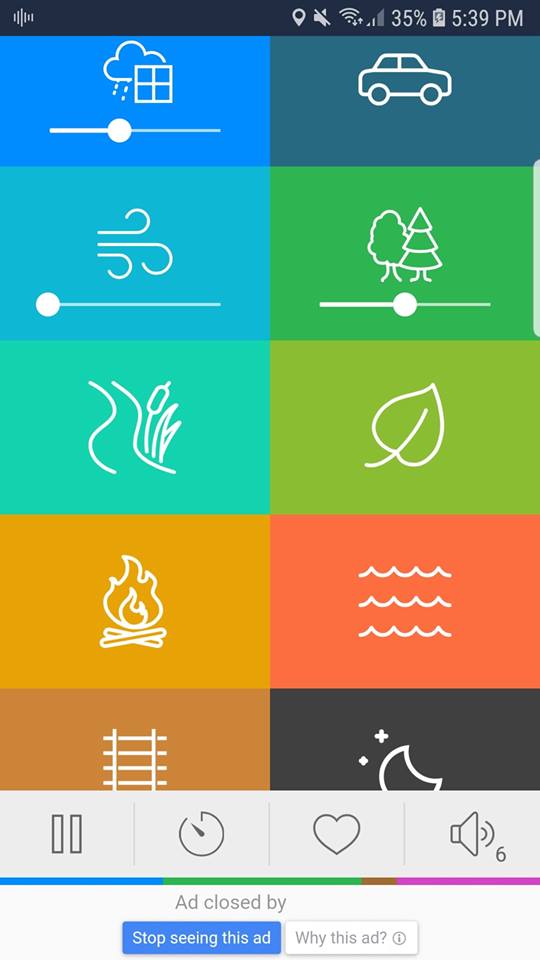
Heya are using WordPress for your site platform? I’m new to the blog world but I’m trying to get started and create my own. Do you require any html coding knowledge to make your own blog? Any help would be really appreciated!
magnificent post, very informative. I wonder why the other experts of this sector do not notice this. You must continue your writing. I’m sure, you have a great readers’ base already!